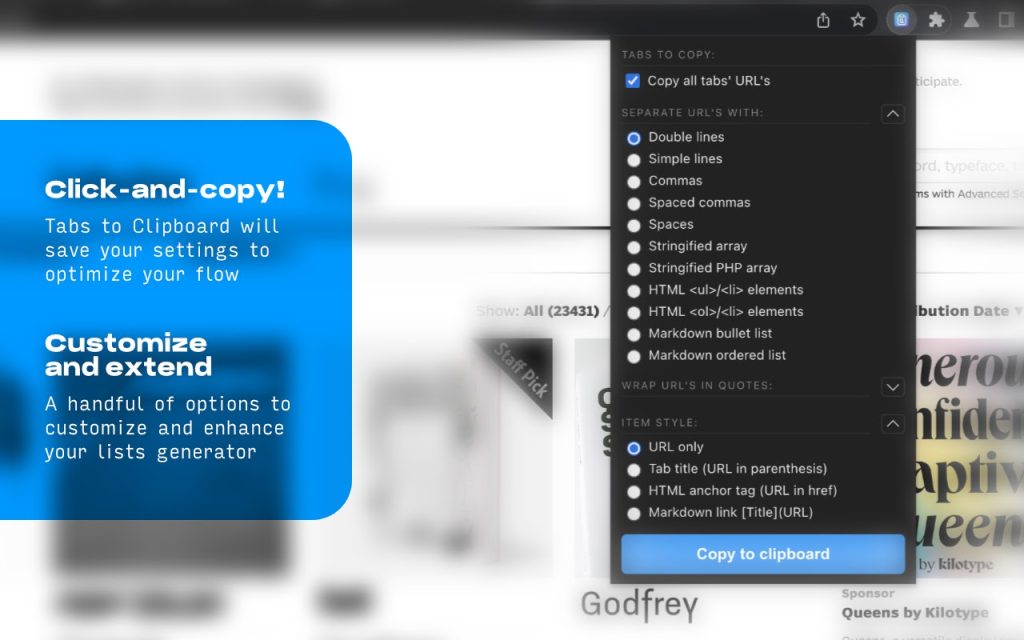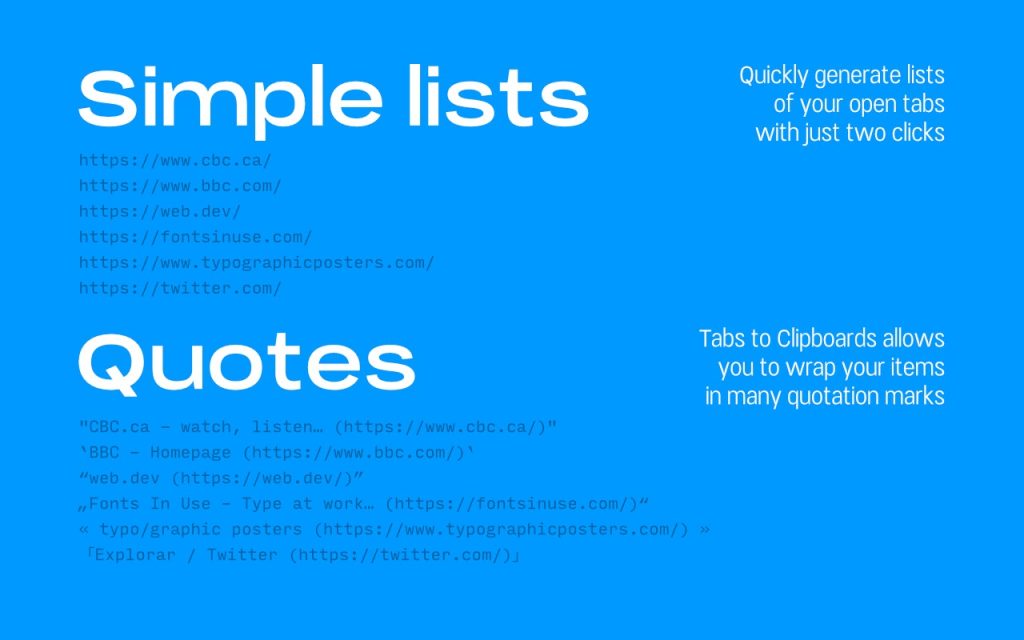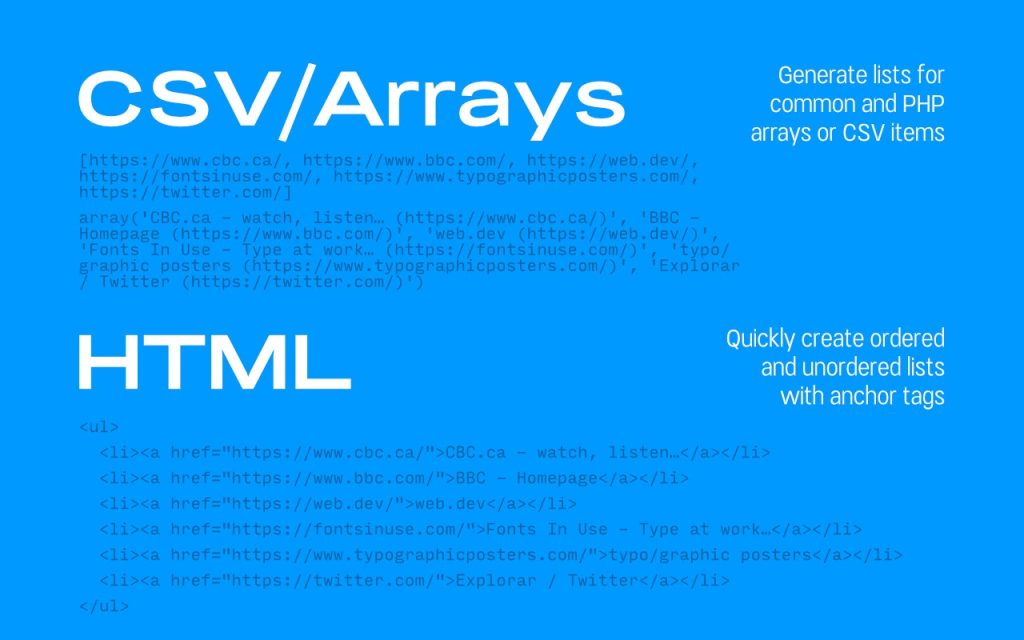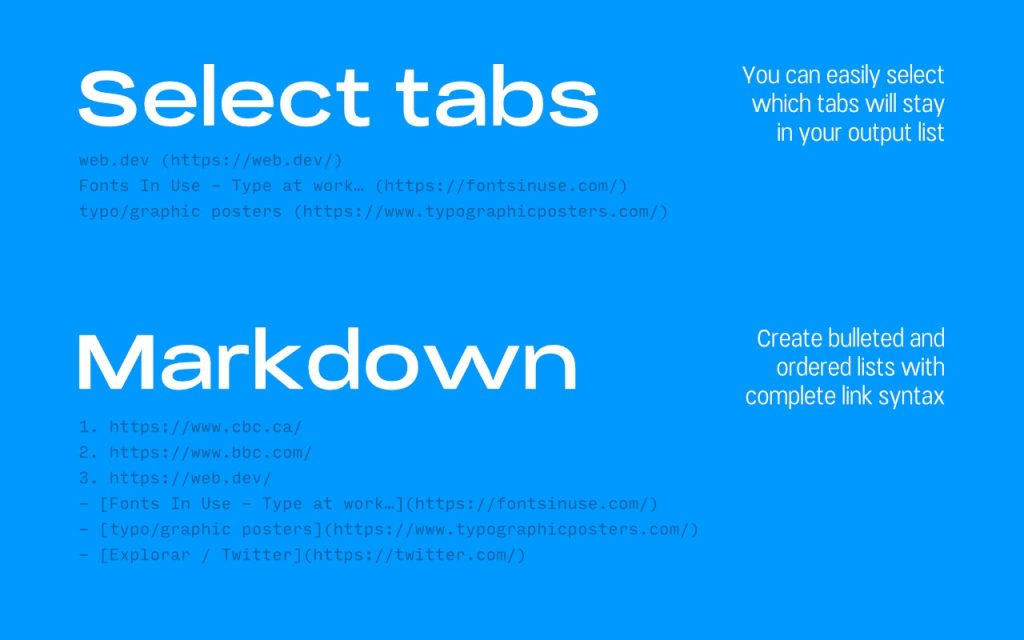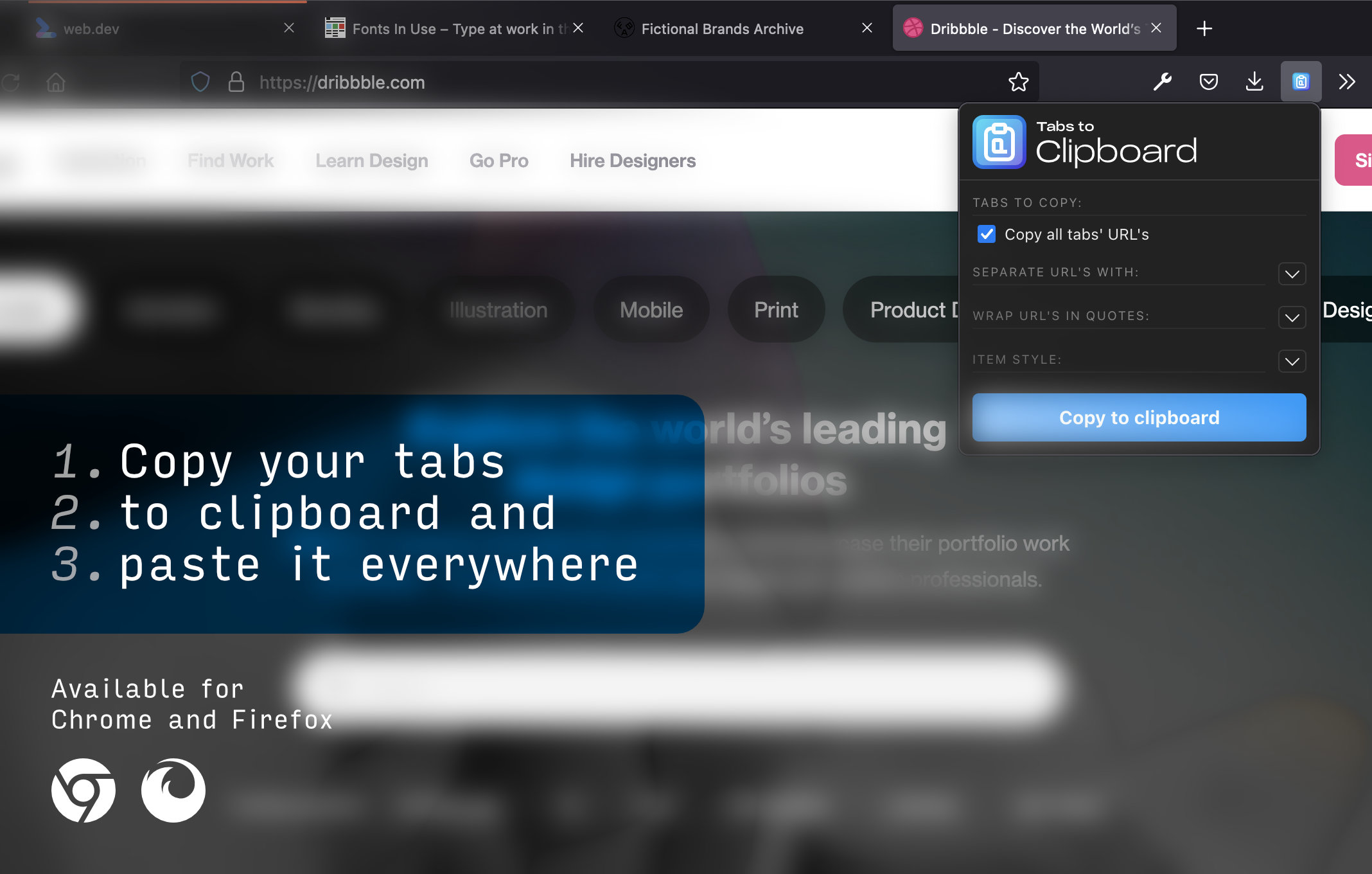It’s common to open dozens of tabs whenever you’re looking for information or researching every detail on some topic of interest. However, referring to these tabs in your article becomes painful when it demands to get the URLs of every open webpage in your browser window. In the lack of a proper tool or knowledge of programming, the only thing to do is copy and paste the URLs of each tab per time — suitable for three or four sites but annoying as heck for ten, twenty or even more, which is more usual than most people think.
Tabs to Clipboard is a two-day project which started with the question: “is there an easy way to hack the browser and get this list anywhere?”. Then, curiosity and some research led to the second question: “is it too complicated to write an extension for popular modern browsers?”. With some effort to create a MVP and later enhance it with options for other use cases, it was possible to build a prototype of a handy tool for copying the URLs of all tabs in a browser window to the clipboard, written with HTML, CSS, and vanilla Javascript.
Tabs to Clipboard is available in Mozilla Add-ons and Chrome Web Store. It makes painless as clicking twice to get a complete list of your open sites. On the other hand, with support for outputting Markdown lists, HTML syntax, multiple quotation marks wrapping, and tab selection, you can adjust some settings to make it even more suitable for your needs. Tabs to Clipboard is an open-source project available on GitHub under the GNU 2.0 license.